What is Custom.MT?
Custom.MT Console is a platform to manage and improve machine translation models. With it, you can run evaluations on fifteen MT providers and plugins and manage your customized MT models. Use it also to add processing rules, regular expressions, and workflows for automated translation and automated post-editing. Custom.MT Console is designed for machine translation specialists and directors of linguistic teams.
To read more about Custom.MT, please visit their website.
Why choose Custom.MT?
Custom.MT Console is a platform to manage and improve machine translation models. Run evaluations on 15 MT brands, plug in and manage your customized MT models, add processing rules, regular expressions and workflows for automated translation and automated post-editing. Custom.MT Console is designed for machine translation specialists and directors in language teams.
More Machine Translation Options
Custom.MT enables users to incorporate additional machine translation options into memoQ. The machine translation providers currently supported are:
- Amazon
- DeepL + glossaries
- Globalese
- Google AutoML
- LanguageWire
- Microsoft Custom Translator
- ModernMT
- OpenAI GPT 3.5
- OpenAI GPT 4
- PangeaMT
- SYSTRAN
- Tencent TranSmart
- TextShuttle
- XL8
- Yandex
Custom models built on MarianNMT, Fairseq, and large language models may also be connected to Custom.MT’s integration platform.
Best engine evaluations
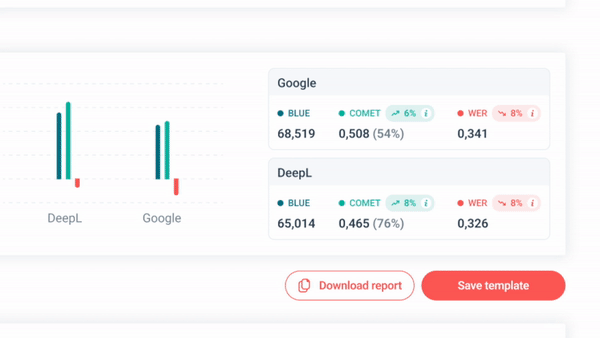
Upload a sample of your translation memory to the Custom.MT Console and select the machine translation providers you would like to evaluate. Custom.MT will clean up your translation memory and translate the source with each selected MT engine, then it will compare your human translation to each machine translation.
You will receive BLEU and COMET scores as well as Word-Error Rates (WER) for each model in the test and will know within minutes which MT engine works best for your content and style.
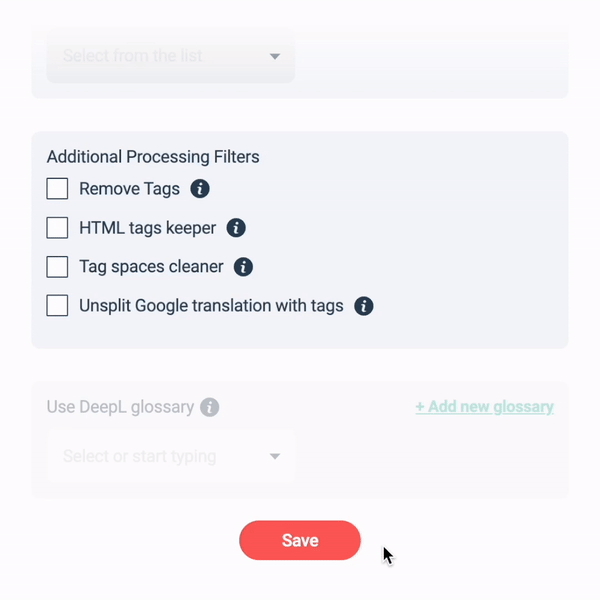
Custom Tag handling pipelines
Custom tags and escaped entities are often poorly handled by MT engines. Custom.MT engineers can design a tag-handling pipeline for you to ensure that tags, escaped entities, and shortcodes are protected during automated translation with your preferred model.
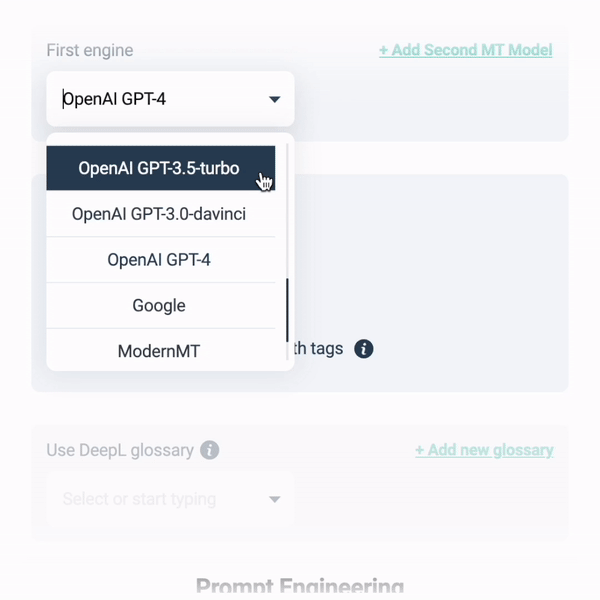
Translating with GPT
The Custom.MT Console includes the ability for translators to write their own prompt to ChatGPT and GPT-4 and receive the translation based on that prompt in memoQ.
- specify the target audience
- decide on a formal or informal address
- rewrite the translation in a specific style and with specific instructions
- correct spelling errors in the source
DeepL + Glossaries + GPT rewrite in memoQ
With practice, you may set up an efficient pipeline to translate with DeepL using your terminology, then you can rewrite the translation with GPT by taking examples from your previous MT post-editing work. Improve DeepL’s excellent capabilities with a large language model and guide it to make even more accurate translations based on your instructions.
Check this video to know how to set up GPT 4!