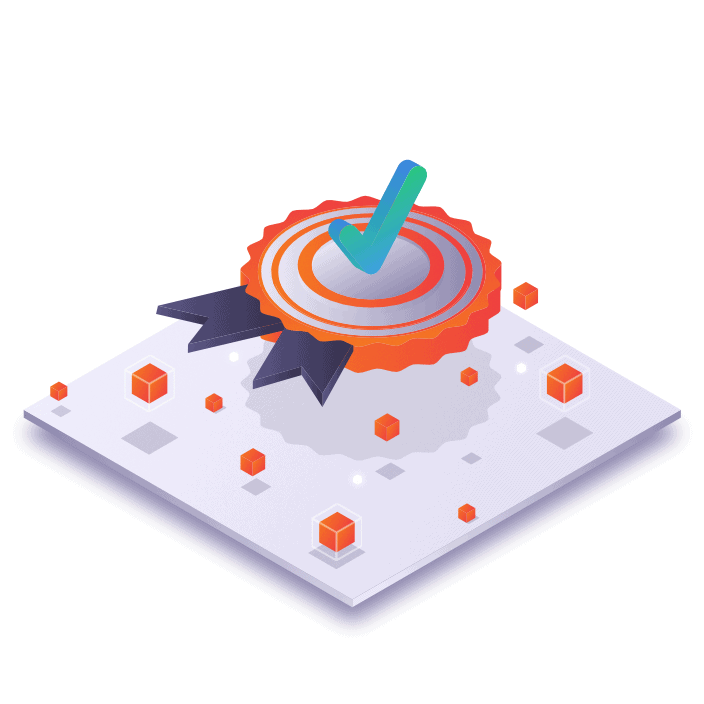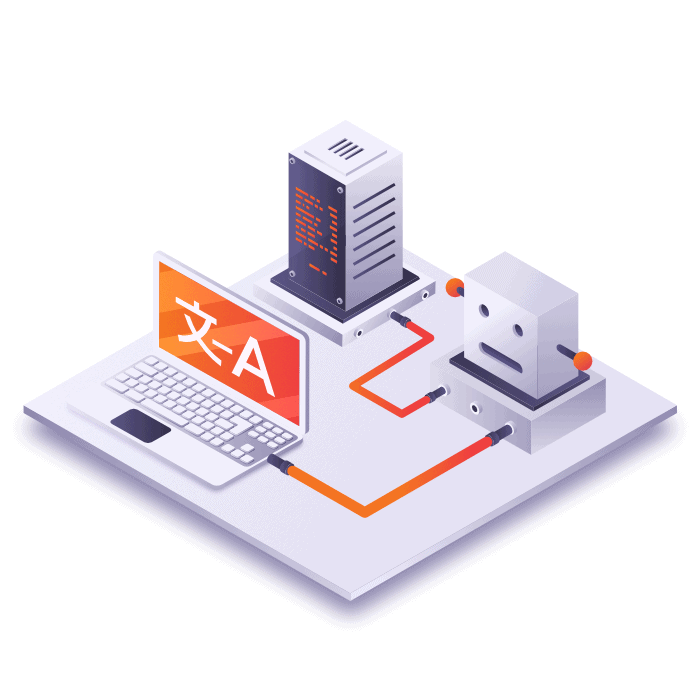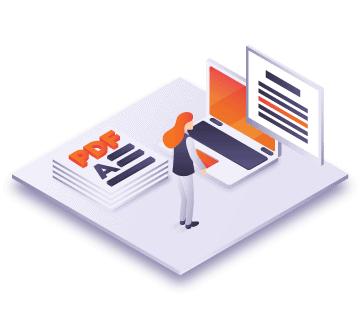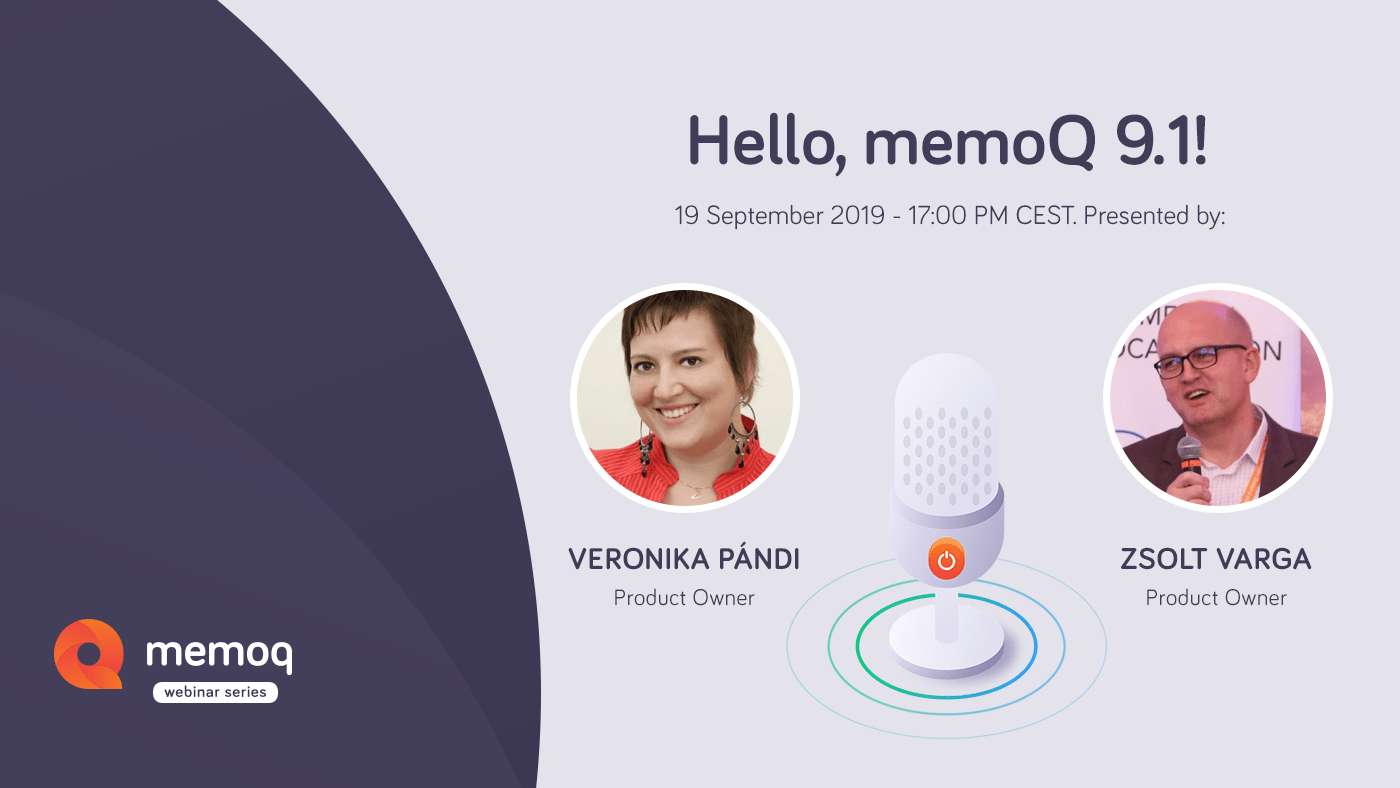BUG-2238: An error during archiving a project may cause it to disappear from the list of projects and archives as well
BUG-2408: Cannot launch memoQ when the UI language is set to French
BUG-852: Concordance disregards the “Numeric equivalence” checkbox on the Concordance window
BUG-2059: Concordance search for exact phrases (quoted text) returns non-exact results as well
BUG-2294: File grouping on the “Document import options” dialog is case-sensitive for extensions
BUG-2241: If you try to import a folder structure into a project that contains documents imported from that folder structure, memoQ offers to import these documents as new instead of offering the option to reimport them
BUG-2404: If you try to reload the list of translation memories in the online project management window, you may not get visual indication on how it progresses
BUG-799: Joining two segments may take too long
BUG-2257: Machine Translation: Kantan MT: Applying settings may result in an error
BUG-2281: memoQ Cloud: An error during archiving a project may cause it to disappear from the list of projects and archives as well
BUG-2432: memoQ Server WS-API: The ITMService.CreateAndPublish method does not validate properly the languages of the TM to be created
BUG-2154: memoQWeb: Customer Portal service doesn’t accept decimal symbol in pricing
BUG-2304: memoQWeb: Full names of contributors are revealed in discussion items, conflicting with GDPR policies
BUG-2203: memoQWeb: Images may be missing in the preview of Microsoft PowerPoint (PPTX) documents
BUG-2259: memoQWeb: memoQWeb may hang up while trying to load the project list of the Recycle Bin
BUG-2140: memoQWeb: Only members of the Administrators and Project Managers groups can access the Discussion page, others are redirected to WebTrans
BUG-2262: memoQWeb: Security: memoQWeb is vulnerable to a certain kind of XSS (cross-site scripting) attack
BUG-2396: memoQWeb: You may be unable to export files with names containing characters used in Middle East languages
BUG-2232: memoQWeb: You may be unable to open assigned documents for editing if you log in to memoQ using an Active Directory account
BUG-2185: memoQWeb: You may lose your license after 5 minutes of inactivity after navigating to a document for translation from the new PM interface
BUG-2234: memoQWeb: You may not be able to import a TMX file exported from SDL Trados for unexpected language codes
BUG-1209: Microsoft Excel (XLS, XLSX) filter: memoQ imports some of the contents from the second sheet despite that only one range on the first sheet is specified to import
BUG-2352: Microsoft Excel (XLS, XLSX) filter: memoQ may not download images located on the internet and linked in worksheets, and may, therefore, not show them in the preview
BUG-2019: Microsoft Word (DOC, DOCX) filter: Cannot export a specific document if the source file is missing
BUG-2356: Microsoft Word (DOC, DOCX) filter: You may not be able to export a document from memoQ if it was exported to MQXLIFF and paid a visit to SDL Trados Studio, for an error in SDL Trados Studio making the exported bilingual document corrupt
BUG-1432: Predictive typing suggestions may get stuck on-screen if you use smart quotes and type a quote with the prediction list open
BUG-2324: QTerm: Forbidden terms are not marked as forbidden in Print/Glossary view
BUG-1378: QTerm: Forbidden terms are not shown properly in printed downloadable PDF and RTF documents
BUG-2231: QTerm: If you try to import a TBX file, you may receive an undefined error during file upload
BUG-2075: QTerm: Text direction of the “Term text” text box is right-to-left (RTL) while the selected language is a left-to-right (LTR) language
BUG-2163: QTerm: You may be directed to a non-existing page when clicking on an image attached to a term
BUG-2240: QTerm: You may not be able to import termbases saved to CSV from Microsoft Excel in invalid format
BUG-2291: SDL Trados Document (SDLXLIFF) filter: memoQ may add extra tags to exported SDLXLIFF files if you choose to display formatted text instead of displaying the appropriate tags
BUG-2221: Search keywords “Created by” and “Created on” are left unlocalized in the project filter on the memoQ PM dashboard
BUG-1980: Star Transit Project (PPF, PXF) filter: Cannot export a specific PPF package for wrong path values in the package
BUG-2144: Table RTF filter: You may be unable to export a document to Table RTF format from online projects
BUG-2444: The link in email notifications about changes in discussions may be broken
BUG-866: Transit Package (PPF, PXF) filter: The “Users can join split segments” checkbox gets selected in online projects created from Transit packages even if the setting was not selected during project creation
BUG-1701: XML filter: Choosing the Required value from the Required drop-down list for tag import settings produces multiple QA hits
BUG-2024: YAML (YML) filter: Cannot import files with child elements not sorted alphabetically
BUG-2147: YAML (YML) filter: Multi-line segments are not imported properly
BUG-2012: You may not be able to properly filter for files with names consisting of digits and dashes only in the Translations tab of projects
BUG-2042: You may not receive QA warning when the number of the brackets in the source differs from that in the target
BUG-2274: You may receive a false QA warning if two or more auto-translation rules apply to the same number
BUG-2276: You may receive an error in Antidote if track changes is turned on in memoQ and the Final view is active
BUG-2271: You may receive an error when you try to import documents from a SharePoint location