Hello, memoQ 9.8!
Binden Sie Jira, monday.com, Gridly, AEM oder BeLazy via Connector ein, um Ihren Workflow zu optimieren, ganz einfach RegEx-gestützte Suchen auszuführen, Antidote in WebTrans zu nutzen und vieles mehr.
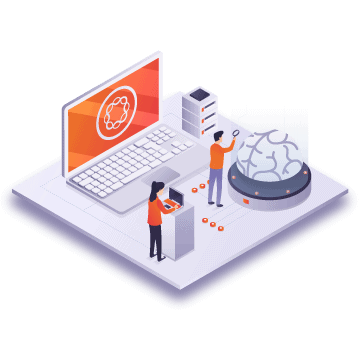
Die Automatisierung von Übersetzungen ist nun auch für Inhalte aus Jira, einer der weltweit beliebtesten Anwendungen zur Vorgangs- und Projektverwaltung, verfügbar. Dank der Verbindung von Projekten in Jira und memoQ kann man mit nur wenigen Klicks Vorgänge zur Übersetzung einreichen, und zwar direkt von der Stelle aus, an der sie gerade arbeiten. Das Ergebnis? Voll automatisierte Datenübermittlung, geringere Fehleranzahl und mehr effiziente Import- und Exportprozesse.
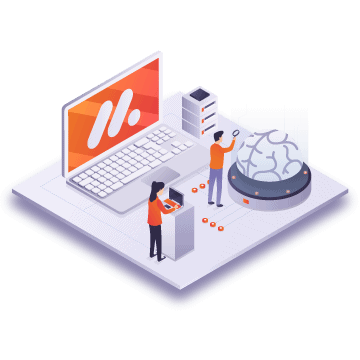
Monday.com wird für seine Benutzerfreundlichkeit und Anpassbarkeit geschätzt und von ca. 100.000 Unternehmen eingesetzt, um Aufgaben, Projekte und Teamarbeit einfach und zuverlässig zu verwalten. Mit dem neuen Connector synchronisieren Sie Daten und Workflows zwischen memoQ und monday.com – so verwalten und verfolgen Sie komplexe Übersetzungsworkflows, ohne monday.com zu verlassen.

Profitieren Sie von optimierten Inhaltsaktualisierungen und verbesserter Zusammenarbeit zwischen Projektteams, verschiedenen Rollen und Vendoren. Steigern Sie Ihre Effizienz mit Lokalisierung über Brücken-Sprachen, rufen Sie Text-, Audio- und Videoinhalte (auch als Vorschau) direkt aus dem Grid ab und senden Sie Strings mit einem eingebauten Add-On zur Übersetzung an memoQ.
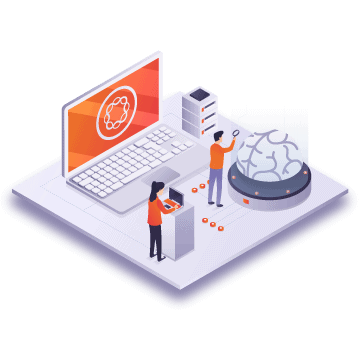
Mit dem Connector können Sie memoQ mit AEM verbinden und so Website- und Asset-Übersetzungen direkt aus Adobe Experience Manager, dem führenden Content- und Digital-Asset-Management-System von Adobe, einrichten und verwalten. Sie können dafür ganz einfach denselben AEM-Arbeitsbereich wie für Ihre täglichen Asset-Management-Aktivitäten verwenden – dank memoQs AEM-nativem Plugin bleibt die Benutzererfahrung gleich.

Ohne ausgeprägte technische Kenntnisse oder einen Hintergrund in Sprachtechnologie war das Erstellen und Anwenden von regulären Ausdrücken (RegEx) für die meisten unserer Benutzer bisher nicht wirklich praxistauglich. Bisher. Mit memoQ 9.8 führen wir den RegEx-Assistenten ein, Ihren neuen Schnellzugriff auf memoQs leistungsstarke Suchen-und-Ersetzen-Funktion zur Definition von Segmentierungs-, Auto-Übersetzungs- oder RegEx-Tagger-Regeln – für noch mehr Produktivität.
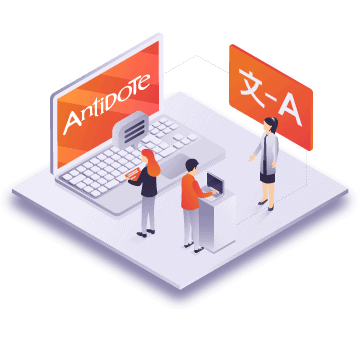
Antidote, eine ausgereifte, robuste Alternative zu den eingebauten Korrekturfunktionen von MS Word, verfügt über ein leistungsstarkes Analysemodul, das Texte zunächst in Hauptabschnitte unterteilt und dann jedes Wort prüft, um Fehler in Rechtschreibung, Grammatik, Zeichensetzung und Typografie zu erkennen. Das führende Softwarepaket zur Schreibkorrektur für Englisch und Französisch ist jetzt verfügbar zur Integration in die webbasierte Übersetzungsumgebung von memoQ.
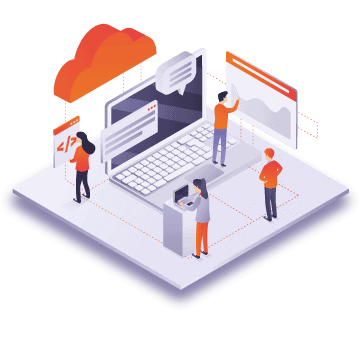
BeLazy automatisiert Empfang, Verwaltung und Lieferung von Übersetzungsprojekten und gibt Zugang zu vorgefertigten Integrationen verschiedener Systeme – Anbieterportale, Business Management Systeme und Translation Management Systeme – um Sprachdienstleistern bei der Optimierung ihrer Workflows zu helfen. Mit der neuen Integration können Sie Projekte nicht nur vom memoQ-Server oder der Cloud Ihres Kunden, sondern auch von Ihrem eigenen Server bzw. Ihrer eigenen Cloud abrufen.
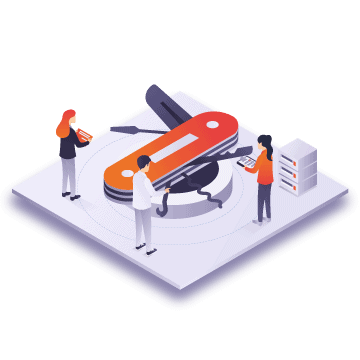
Installation von Content Connector und Verbindungsmanagement beim Git-Connectors sind nun einfacher geworden. Jeder Benutzer mit Zugriff auf den Server-Computer, an dem Content Connector Server und Client installiert sind, kann Verbindungen einrichten und verwalten. Wir haben auch neue Export- und Tag-Handling-Optionen für XML- und XLIFF-2-Filter hinzugefügt.

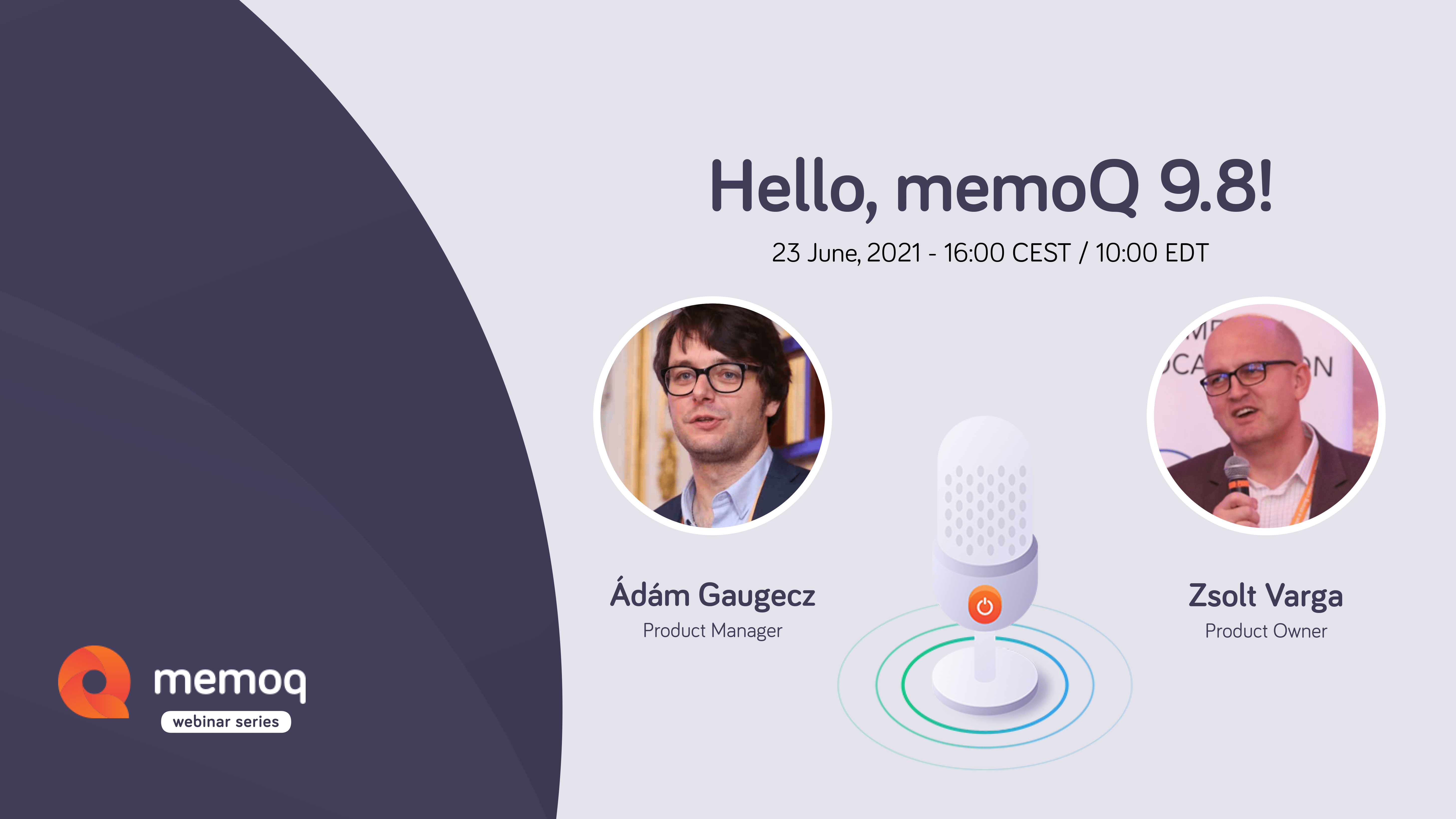
memoQ 9.8 arrives with a set of new connectors and integrations to help streamline workflows and make the lives of translation professionals easier on every level. The most recent developments cover: – integration with Gridly to help deliver seamless localization workflow for developers of digital products. This integration speeds up the localization process and facilitates low-friction collaboration with translation teams and partners. – integration with Belazy to help language service providers streamline their translation workflows. – memoQ WebTrans integration with Antidote, the market-leading writing assistance software suite for English and French. – Regex Assistant, a new fast track to memoQ’s regex-powered find-and-replace functionality and greater productivity. – a Jira Connector, which allows seamless integration between the system that stores the source content and the translation management system
Zsolt Varga – Product Owner, Ádám Gaugecz – Product Manager
June 23, 2021 10:00 am
9.8.8
August 10, 2021
Bugfixes:
BUG-9478: An error in Microsoft Word’s spell checker may cause communication errors between Microsoft Word and memoQ, potentially leading to generation of many huge log files
BUG-9484: If you lock or unlock a segment in the local copy of an online project, your changes may not be synchronized immediately, potentially causing segments to be reverted to a previous version
BUG-9426: If you try to type a capital letter as the first of a word you want to look for, and you’ve already searched for the lowercase version of that word recently, you may not be able to do so
BUG-9390: memoQ Server Resources API: memoQ server may crash if you try to perform a concordance or TM search with reverse lookup disabled in that TM
BUG-9389: memoQ Server Resources API: memoQ server may crash if you try to search in a termbase for terms in language that is not part of that termbase
BUG-9464: memoQWeb: You may not be able to find spaces using the “Find and replace” dialog
BUG-3462: Microsoft Word (DOC, DOCX) filter: You may receive an error when trying to export a document with a comment at the end
BUG-3685: Microsoft Word (DOC, DOCX) filter: You may receive an error when trying to export a document with a comment at the end
BUG-4630: Microsoft Word (DOC, DOCX) filter: You may receive an error when trying to export a document with a comment at the end
BUG-9447: Microsoft Word (DOC, DOCX) filter: You may receive an error when trying to export a document with a comment at the end
BUG-9498: Subvendor project managers cannot reassign documents to single users if GroupSourcing was previously used
BUG-9452: The “Find term” dialog within the Term Base Editor does not list previously searched terms
BUG-9494: You may encounter an error when you try to use “Find and replace” in a document after applying a filter using the Filter bar on top of the translation grid
BUG-9427: You may see memoQ to crash to Desktop when you try to use “Find and replace” after you filtered the document using the Filter bar on top of the translation grid
BUG-9404: You’ll see question marks if you paste simplified Chinese or Arabic text to the “Quick find and replace” dialog’s fields
9.8.6
July 12, 2021
Bugfixes:
BUG-9381: Highlighting matches in filtered segments may disregard the case-sensitivity option you set in the filter
BUG-9385: If you press CTRL+A in the filter field on top of the translation grid, memoQ selects the contents of the current segment instead of the field’s contents
BUG-9375: Localization: Hungarian UI may show wrong units of measurement for time in grids related to license usage
BUG-5150: Machine Translation: You may get a translation from your configured MT plugin as a suggestion even if you have a good/exact match from a translation memory
BUG-5198: memoQWeb: When you edit an inline anchor () tag, the href attribute and its value may be removed
BUG-9343: memoQWeb: You may be unable to change an administrator’s email address
BUG-5124: Microsoft Word (DOC, DOCX) filter: You may be unable to export documents containing emojis
BUG-9325: The “Find numbers only segments” built-in regular expression of Regex Assistant does not matches all numbers-only segments
BUG-5109: XLIFF filter: CDATA tags may not be preserved during export
BUG-5158: XML filter: When part of a cascading filter, you may get an error if you try to select a tag in the filter’s configuration dialog for occurrence checking
BUG-9342: You may be unable to select an item in the Filter configuration dropdown list on the “Language-independent resources” tab of the project template editor, or may not be able to save your changes
BUG-9347: You’ll get question marks if you paste simplified Chinese or Arabic text to the Quick Find dialog’s field
Improvement: You can now control how the QA feature checks non-translatables
9.8.6
June 9, 2021
Bugfixes:
BUG-4044: Adobe InDesign (IDML, INDD) filter: You may be unable to import an INDD document with a dash in its file name via Language Terminal
BUG-4950: Adobe InDesign (IDML, INDD) filter: You may not be able to import certain documents with nested paragraph styles
BUG-4922: Customer Portal: You may be unable to upload reference files larger than 4 MB
BUG-5102: Localization: Font styles are not localized in the Appearance tab of the Options dialog
BUG-5100: Localization: Some text in Keyboard shortcuts is left unlocalized
BUG-5101: Localization: The Chinese UI may show English text in the Reports window
BUG-5065: Machine Translation: Intento MT: The plugin may fail to work for an XML conversion error
BUG-5076: Machine Translation: Intento MT: You may not be able to open the plugin’s configuration dialog using 9.6.x or older memoQ clients if the plugin is configured as part of an online resource hosted on a memoQ server newer than 9.7.7
BUG-5153: Machine Translation: Some legacy plugins may not work for XML or HTML conversion errors
BUG-5144: Machine Translation: Some MT plugins don’t support XML format and may report errors
BUG-4873: memoQ disregards subfolders you specify as exclusions in the Import folder structure dialog
BUG-4830: memoQ TM Search Tool: The tool appears to be broken after upgrading to memoQ 9.7.5 client
BUG-5081: memoQ TM Search Tool: The tool may not work in memoQ 9.7 and newer versions
BUG-4809: memoQWeb: If you click “Accept/Reject this change and move to next”, you are taken to the next segment instead of next change
BUG-5067: memoQWeb: Progress information may be inaccurate if you filter the list of documents
BUG-4986: memoQWeb: The project info box may not show the Customer Portal Quote ID
BUG-4909: memoQWeb: You may be falsely advised an export operation succeeded when it actually failed completely or partially
BUG-4943: QTerm: Filters may be missing
BUG-4821: Smart quotes in Turkish show the wrong character
BUG-5046: Some post-export scripts run as part of custom code execution may report errors in Task tracker when exporting ZIP files, even though the operation succeeds
BUG-5083: Source segment editing doesn’t support the toggle case feature
BUG-4157: Star Transit Project (PPF, PXF) filter: Some sublanguages are not mapped properly
BUG-4262: XLIFF filter: Whitespace and punctuation characters may be placed outside of the target tags in exported documents
BUG-5119: You may be unable to import a TBX file to memoQ that you created by exporting a QTerm termbase
BUG-4941: You may get an error on the “Create term base entry” window when you try to select multiple termbases with the same name
BUG-4706: You may not be able to convert Language Terminal users to standard memoQ server users
Improvements:
Improvement: Oversized preview files out of use are removed to save space
Improvement: XML filter: You can now protect the xml:lang attribute from changes
Initial 9.8 release was 9.8.8