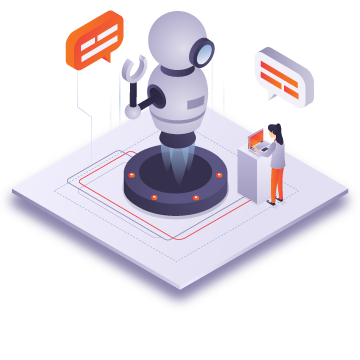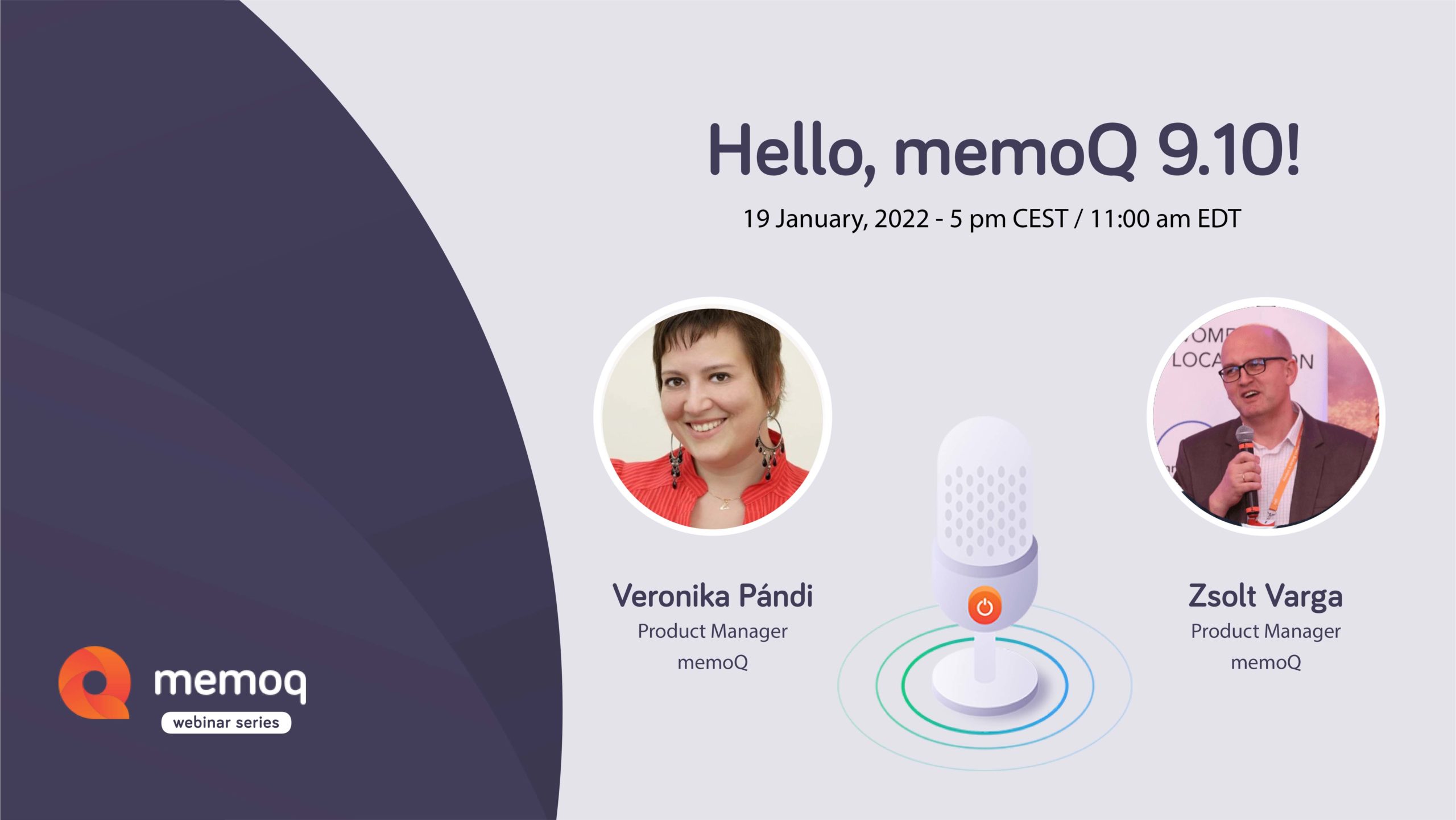Business Analytics
Mit unserer neuen Business-Analytics-Funktion können Sie mehr Informationen über Ihre Übersetzungsprojekte abrufen. Erstellen Sie mühelos Berichte und laden Sie sie mit einem einzigen Klick herunter. Die so erstellte .csv-Datei enthält detaillierte Informationen über Ihre memoQ-Projekte (z. B. Quelle, Kunde, Übersetzer, Filter, Liefertermine und mehr). Sie können die .csv-Datei in Ihrem eigenen Analyse-Tool öffnen, um genau die Auswertung durchzuführen, die Sie benötigen.
Die Business-Analytics-Funktion ist nur für Benutzer des memoQ-Servers verfügbar. Berichte können über die memoQWeb-Schnittstelle erstellt und heruntergeladen werden. Um Berichte zu erstellen oder darauf zuzugreifen, gehen Sie zur Registerkarte Berichte auf der linken Seite des Bildschirms. Sollten Sie bereits Berichte erstellt haben, werden diese hier angezeigt.
Wenn Sie einen Bericht erstellen, müssen Sie einen Namen, eine Beschreibung und den gewünschten Zeitraum, angeben. Sobald der Bericht fertig ist, wird er unter Ihren Berichten angezeigt und Sie können ihn als .csv-Datei herunterladen. Der Bericht enthält Informationen zu Ihren memoQ-Projekten, wie beispielsweise:
- Projektdaten: Projekt, Kunde, Fachgebiet, Domäne
- Quellangaben zu den Dokumenten: Erstelldatum, Herkunft, ob sie vom Content Connector stammen usw.
- Angaben zu Import/Export
- Dateinamen und Erweiterungen
- Dokumentgröße, Wortzahl
Sobald ein Bericht erstellt ist, bezieht er sich auf einen bestimmten Zeitpunkt. Bei Aktualisierung müssen Sie später einen neuen Bericht erstellen. Auf dem Business Analytics Dashboard können Sie auch das Erstelldatum jedes Berichts sehen, so dass Ihre Berichte nach Bedarf organisiert und durchsucht werden können.
Sobald Sie einen Bericht von Business Analytics heruntergeladen haben, können Sie ihn in das von Ihnen gewählte Analysetool (z. B. Excel oder PowerBI) laden, um mit ihm weiterzuarbeiten und die gesuchten Ergebnisse zu erhalten.