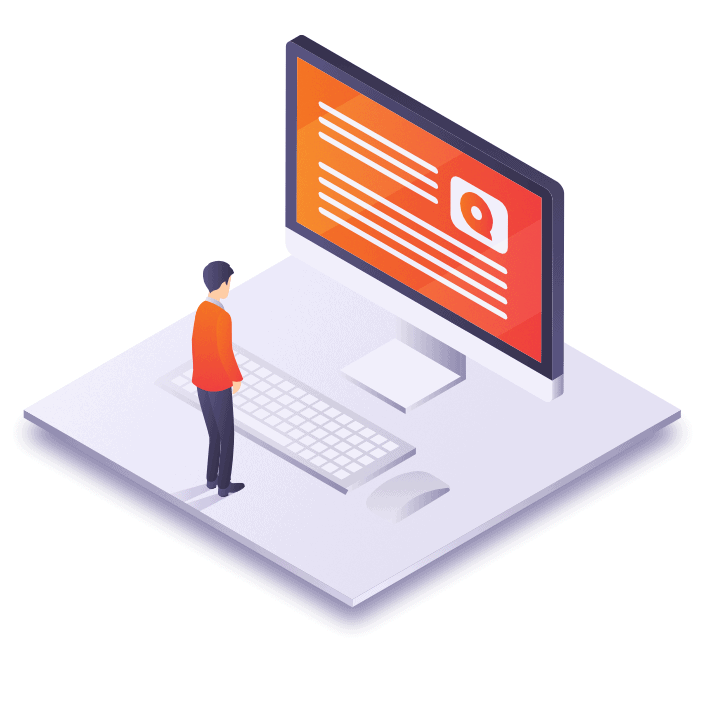
Productivity Boosters & UX
The items listed below are productivity boosters for translation work and user experience enhancements.
X-translate shuffled paragraphs
X-translate can now detect full blocks of text that have moved around in the source document.
More information:
X-translate has traditionally worked segment by segment, and was unable to cope with changes where full paragraphs of text moved around in the source document. The improved algorithm can now cope with this scenario, saving you much extra work when in fact little or no content has actually changed.
Multiple Regex Taggers
Use multiple regex tagger in cascading filters in memoQ! Until now, the regex tagger was a memoQ feature users could only run after importing a file. The user needed to create and apply a single regex tagger to each file. Now, users can create taggers for specific cases and choose which one to use depending on the file.
See the following example:
Imagine you have 3 files with different kind of tags.
FileType1: r n and < tags >
FileType2: r n and %%TAG_TEXT%%
FileType3: %%TAG_TEXT%% %s %d (these are also sw elements, so would be in the same tagger as r n)
Until now, you could only create and apply taggers to files after import this way:
For FT1: Create a single RT with two expressions, 1 for r n, the other for < tags >.
For FT2: Create a single RT with two expressions, 1 for r n, the other for %%TAG_TEXT%%.
For FT3: Create a single RT with two expressions, 1 for %s %d, the other for %%TAG_TEXT%%.
Now, you can create (and actually name) 3 different taggers you can use as filters before import:
SW elements: r n %s %d
Standard tags: < tags >
Double% tags: %%TAG_TEXT%%
Now you will end up with 3 different filters you can apply to different files indistinctively based on the file needs:
FT1: BaseFilter.RT1.RT2
FT2: BaseFilter.RT1.RT3
FT3: BaseFilter.RT1.RT3
Multilingual Excel files
You can now re-import multilingual document files (Excel, XML) and X-translate them. We have also made improvements for number and formula handling.
More information:
Re-import capability and X-translate.
Because it is a special format, until now, re-importing multilingual excel files was not possible in memoQ. We have changed that! You can now re-import updated files and X-translate them.
Improved number and formula handling
- There is now an option on the standard excel filter that allows you to exclude numbers from the excel file for translation.
- It is now possible to import the formula text and not the result.
Client TMs in the web-based PM interface
Until now, if you started a project over memoQ’s web-based project management interface, there was no way to import a TM you received along with the source files. We have now remedied this.
How does it work?
Drop TMX file into memoQ WebTrans.
memoQ detects source documents and TMX files
Review memoQ’s choices and proceed with the import
Confirm without update
Until now, the “Confirm and Update” command confirmed the selected rows and immediately updated the 'Master TM'. memoQ 8.2 allows you to confirm translation segments without updating your TM. Moreover, the new functionality lets you choose which TM you want to update (Working or Master) when confirming a segment with an update.
Importing packages from other CAT tools is now easier than ever
Select a package on your computer, right click it and select the option “translate with memoQ”. memoQ now automatically reads the source and target languages from the files, and suggests a project name.
More information:
This is an improvement to an existing feature in memoQ. This feature did not work effectively for packages, as memoQ opened package files as if they were document files. Additionally, it worked only for creating local projects.
Now memoQ opens package files correctly and can create either an online or a local project (it will automatically choose this based on the previous status of before).
Categorize QA checks into errors or warnings
You can now easily categorize quality assurance checks as warnings or errors.
How to do it?
Open the resource console.
Select a QA setting and click edit.
Go to the severity pane in the "Edit QA settings" window.
Relative paths on memoQ Web
The display of the relative path of documents is now visible also on memoQ Web.
More information:
This can be useful when dealing with projects with many duplicate file names (for example, when localizing large web sites), where the only way to differentiate document files is by their relative path.
memoQ WebSearch: snappier, and leaks no more
We replaced Internet Explorer with Chrome in the popular WebSearch window. Not only does it solve the notorious memory leak with sites like Linguee, but it has become a lot faster too!
No matter how many online projects you have, memoQ will never freeze up again listing them
When loading a long list of projects or TMs from a server, the user will see a “loading” message instead of a non-responsive user interface.
More information:
This is one of the many user experience improvements made in memoQ.
Better tooltips
memoQ now features more explanatory tooltips to help you figure out new and existing features.
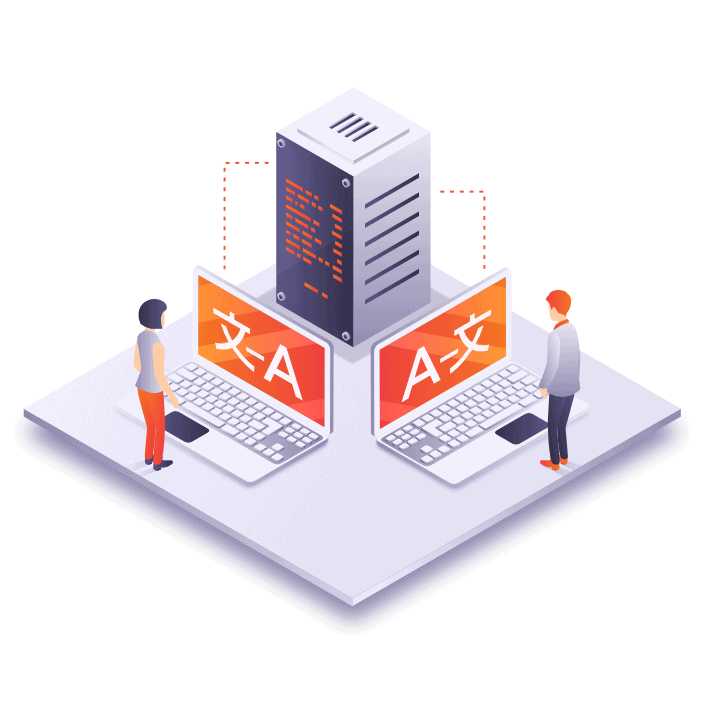
Integrations
Here you can check new integrations with memoQ or improvements to existing ones.
The WordPress Filter
Easily localize WordPress-based websites with memoQ's new filter for the WPML plugin’s XLIFF files.
How does it work?
WPML’s XLIFF files are somewhat peculiar, so until now, if you imported them normally, your text had a lot of HTML code and similar markup in memoQ. With the new, dedicated XLIFF filter, you can enjoy translating clean and properly segmented content.
Rigi integration
Localize web applications with a high-quality in-context preview.
Context information:
The Rigi integration is another improvement that Kilgray makes to further develop memoQ’s live preview. Valuable progress had been made with our previous release, memoQ 8.1. See here.
Find out more on the rigi integration with memoQ here.
Read more about other improvements to the live preview in memoQ in this blog post.
The memoQ server API has just become even more powerful
memoQ 8.2 brings about additional functionality to the memoQ server Web Services API. There are new possibilities for existing integrations:
- Document import into LiveDocs
- Filtered listing of resources
- Renaming resources and projects
- Document import without preview
- Others
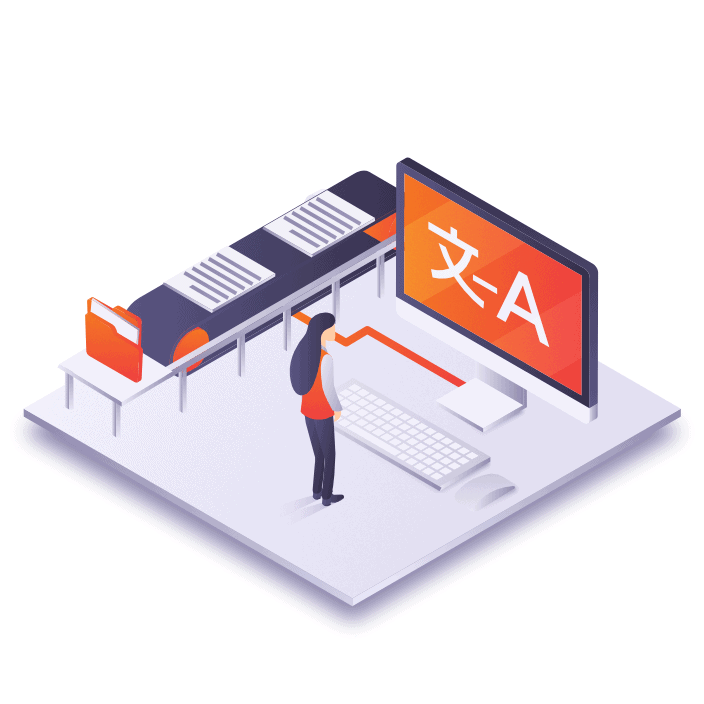
Automation
The improvements listed below are specific to online workflows and collaborative projects.
Open Workflows for Vendors
Until now, when you assigned work to a vendor through online project packages, the vendor was limited to the 1, 2 or 3 workflow steps from the originating project. Vendors can now perform a full three-stage workflow in a single step within the master project.
Workflow type: Server to server
Subvendor and GroupSourcing automated from templates
memoQ’s powerful project templates have so far only supported direct assignment and FirstAccept. We have now opened up the subvendor workflow and GroupSourcing for full automation.
Workflow: Project templates
Manually exported change-tracked document with reviewer changes
You can now manually export a change-tracked document with reviewers’ changes.
More information:
The track changes review is a two-column report that includes source and target text as well as tracked-changes notations. Previously it could only be created as an automated action in a template; we have now added a manual command to do the same.
Better access to QTerm termbases in server to server workflows
When creating a package for a project that contains a QTerm term base, memoQ will always use a reference to the term base.
More information:
In some scenarios, QTerm’s rich metadata was lost when you created project packages for vendors because the offline term base stripped all custom fields. memoQ server now recognizes this situation and always includes a reference to the online QTerm term base instead.
Workflow type: Server to server.
More efficient File export in Content Connected projects
In content connected projects, files can now be exported manually into the same folder structure to the one they were imported from.
Filter project by creator
Sort online projects by the name of the user who created them.
Context information:
Imagine a memoQ Server with many projects created by different PMs. You can now easily check who created each project. There are now two columns: one for “(project) Created by” and the other one for “(project) Created on”. This has been an addition to the "Last modified" column introduced with memoQ 8.1.
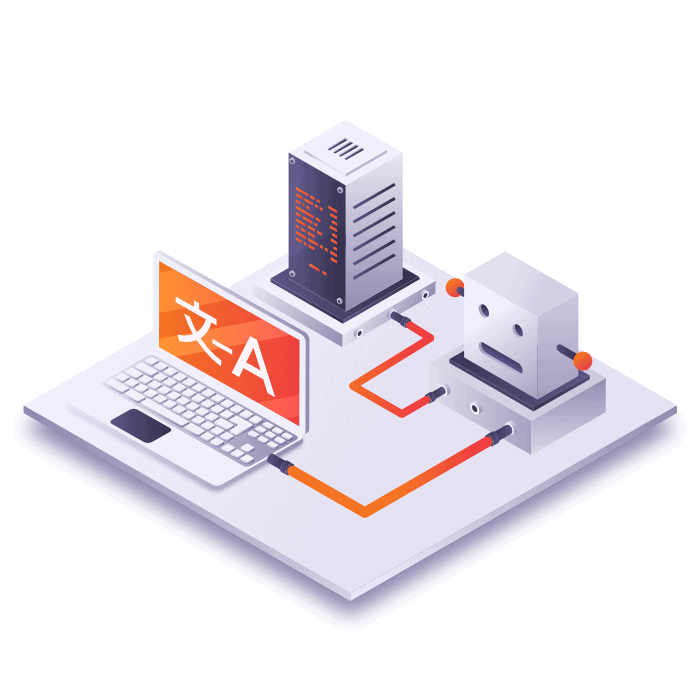
Machine Translation
We continue to bring you improvements on Machine Translation.See the list below!
Self-Learning MT
Tauyou’s MT service will be the first to offer self-learning MT with memoQ.
More information:
For online projects, you can control the users that can feed the MT engine. For example, you can allow reviewers and disallow translators.
Centralized machine translation settings
Project managers now get full control when setting up machine translation in translation projects.
More information:
Until now, each user had to configure machine translation (on collaborative projects) individually. With memoQ 8.2, project managers can configure MT for everyone in the project.
Benefits:
Project Managers can choose and control the machine translation provider, adding consistency to a project.
Translators save time, as they do not need to worry about machine translation settings.
It is more realistic to use machine translation on a TM.
Re-use machine translation configurations
Create and save different MT settings for different types of work, just like with QA or segmentation.
What configurations can you set?
1) MT Providers
2) Global options of MT
Benefits:
Choosing a machine translation provider can depend largely on your language pair, domain and content type. You can now centralize and reuse these fine-tuned settings across similar projects.
Formatting & inline tags in machine translated segments
Microsoft and Google MT services in memoQ now support inline tags and formatting, saving you much tedious manual work to insert them in the right places.
Machine translation in MatchPatch
MatchPatch now incorporates machine translation to fix fuzzy matches.
More information:
Imagine you are translating a segment and your TM hit on the translation results pane only differs by just a few words, but these are missing from your term base. memoQ can now use the machine translation service to provide/correct the missing part.
Limitations:
You can see that a fuzzy match has been “patched,” but there’s no indication which parts come from the MT.
Machine-translate selected text
It is now possible to select a phrase and quickly have it machine translated.
More information:
Until now, machine translation worked only on full segments. Now, you can select text within a segment and have only that part machine translated.
How does it work?
Select something on the source text.
Look it up on your MT provider.
The translation shows up in the Translation Results pane, similar to a term base match.
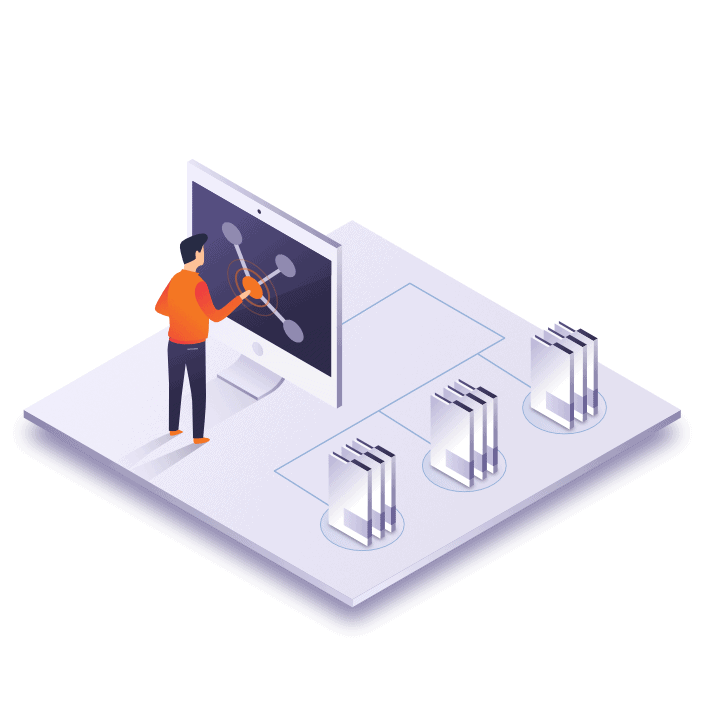
Customer Portal
Customer Portal was introduced earlier this year and it keeps evolving.Check out the new functionality!
Customer Portal on memoQ cloud server (Beta version)
Customer Portal is now also available for memoQ cloud server. If you would like to get started with Customer Portal on your memoQ cloud server, please click on the button below and fill out the form.
Manual QA step before delivery to client
Introduce an external step to your Customer Portal document before delivering the file to your customer (they all take place outside of memoQ). You can now perform QA, editing, and testing on the documents once the translation workflow is finished.
More information:
Previously, the customer was delivered the result of the memoQ translation and review. Now, project managers will be able to upload externally finalized files instead.
Canceled Quotes
Whenever a quote is canceled, the associated project on memoQ is moved automatically to the recycle bin.
More information:
A quote can also be canceled if the project manager puts the project into the recycle bin. In any case, relevant information about canceled quotes remains available to both the customer and the PM.
More notifications in Customer Portal
Customer Portal now features better notifications around the life cycle of translation jobs.
More information:
If by any case the automation of quoting or translation project creation fails, the PM will be notified automatically.
Pricing
Quote your translation jobs directly from Customer Portal.
More information:
Previously, your customer could only receive word counts from the quotes they requested. Now, quotes will feature pricing information.
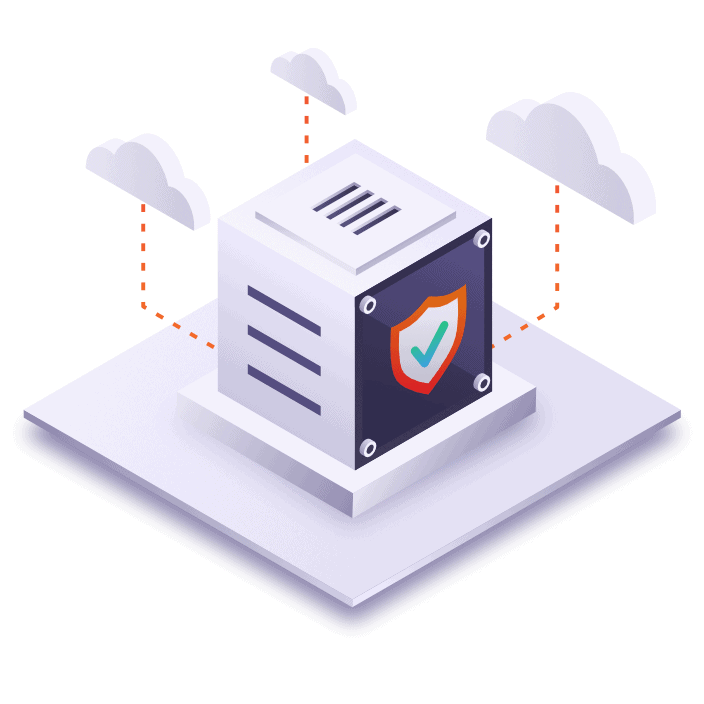
Security
We keep working on making memoQ a more secure translation environment.The following are enhancements to system security.
Chat over HTTPS
When we initially introduced HTTPS for secure client-server communication, that option meant disabling the live chat in online projects. We have now removed this limitation: project participants can chat away again, even over HTTPS.
Encrypted communication for Content Connectors
Communication with content connectors is now more secure. Channels can be encrypted, and we have introduced an API key with authentication for the management of the content connector.
Change Logs
We have fixed a bug that prevented you from creating content-connected projects and storing the project details in Language Terminal.
0031189:Automatic lookup and insertion did not work in a specific case.
0031099: [FrameMaker MIF] index entries were not exported in a specific case.From now, additional information is saved for index entries, with its help we can match index entries to sections exactly (matching was string based until now).
0031186:For ALL UPPERCASE SELECTION, Shift+F3 did not bring up "Sentence Case".
0031192:For pseudo-translation configurations, the "Save As" function did not work as expected.
0031166:Resources API: create TB/TM entry did not return the identifier of the new entry.
0031160:Unable to import TTX file in some cases.
0031199:XLSX:Exported file was corrupt according to Excel in some cases, repairing it could lead to data loss.
0030650:In the "User management" window the tooltip was not displayed.
0031026:Silent installer failed to activate memoQ after installation with "MemoQInstallPath78 key not found" error.
0031184:Multilingual delimited text (Excel) filter: reimporting specific CSV document failed.
0031157:In memoQWebTrans, on "Translation results settings", the filter settings tabs were not editable in Firefox .
0031175:Opening a view caused memoQ to become unresponsive, and corrupted DockLayoutConfigs.bin file, in specific cases.
0031180:An error occurred in some cases with LT connected account with certain project templates.
0031181:Powerpoint (PPTX) imported from Content Connector left attached images when the PPTX was removed.
0031090:SDLPPX, Transit package import - TB was not added to a project if the locale was different (i.e. UK or US English).
0031177:On the Packages page, the Commands tooltip did not appear.
0031182:Resources API was disabled in memoQ cloud instances by default due to a programming error.
0031159:Resources API:TB term and language metadata command always picked the first items.
0031153:In WebTrans, text selection across rows with Shift + UP key didn't work as expected.
0031118:In WebTrans, when the user selected text on both sides to add a comment, the information was not correctly added to the comment.
0031172:Multilingual delimited text (Excel) filter:Context was not imported if the Comment column was the same as Context.
0031173:Deployment tool errors occurred after fresh server installation in specific cases.
0030962:Wrong file name in "Tracked changes in documents" reports - add {compared} section.
0031131:LQA update preview failed in specific cases.
0031124:'Language selector' dropdown didn't work as expected in opened qTerm term base
0030449:PowerPoint PPTX: centered text of SmartArt was left aligned in exported document
0031149:XML comment caused a segment break.
0031139:Multilingual delimited text (Excel) filter: importing specific CSV file failed.
0030719:Server-side import (with content connector or WSAPI) did not work for PPT files (old binary PowerPoint format).
0031123:XLIFF: export failed in specific cases.
0031119:With document versioning disabled, the Review pane did not display the "version history is not available" message.
0030783:QTerm - User with 'Modify' permission had only 'Guest' permission if inherited to a discussion .
0031096:In Customer Portal, the X button beside the duplicate file on the CP quote creation site deleted the first file by the given name from the list regardless of its status.
0031094:Error occurred when configuring custom code execution in specific cases.
0031106:We have removed the non-functional performance counter "Total KB of data used on disk".
0031116:On platforms that don't support websockets, memoQ server didn't start if HTTPS client <> server communication was enabled.
0031107:Edit distance statistics produced different values on the user interface and in exported csv, in specific cases.
0031112:Document's content connector timestamp was stored in TM entry's x-document property.
0031092:Creating a new qTerm TB didn't show any languages in Firefox.
0030557:General error occurred while importing a WorldServer package in specific cases.
0031105:Exporting difference as change-tracked word file failed in specific cases.
0031097:Content connector: pushing changes from CC to memoQ server did not work in some cases if an API key was configured.
0031098:Content connector: it was impossible to create a connection (close its properties window) without entering an authID.
0031093: .doc files (old binary Word format): specific file failed to import with track changes.
0031086:PowerPoint pot, ppt, pps, pptx, ppsx, potx file formats had no Preview, if Office 2010 was installed.
0031029:WebTrans: there was No text wrapping in the translation results pane.
0030997:QTerm picklist values with spaces of term-level fields imported into other TB incorrectly.
0030751:Find and replace feature malfunctioned in specific cases when user replaced text near tags.
0031087:'MT Settings' tab could be shown if the Resource Console's window size is the minimum.
Initial 8.2 release was 8.2.4