Hello, memoQ 8.3!
memoQ 8.3 brings improvements in terminology, content management system integration, translation work, filters in memoQ, and memoQWeb.
Proper terminology management is not only essential to guarantee translation quality; it also affects productivity just as much as translation memory does, and it is equally important.
Term base entry details pane
We have redesigned the memoQ term base entry details pane (under the translation results pane) for a better user experience. We have also included new commands that will help you work with your terms more effectively:
• Update term example from active segment
• Update term example from Concordance
These two options will provide a quick and easy way for users to add context to the source and target terms of an entry.
Managing term extraction
memoQ 8.3 improves the way you start and manage term extraction sessions:
• Session start/continue dialog
• Automatic numbering of sessions initiated on the same day
• Clickable and fully visible column headers with tooltips
• Two scrolling options, similar to the ones in the translation grid
• “Go to next” options, just like in the translations editor
Term extraction editor
Improvements to the term extraction editor include:
A new column to arrange candidates by length of characters in a term
Example sentences can be added for both source and target terms directly from the list of occurrences during the term extraction session
Statistics to estimate the amount of work before and during a term extraction session, which can be exported to HTML
Warning users when they are about to accept duplicate terms during a term extraction session
New export option
Easily export all accepted terms and their example sentences to an Excel workbook to enable your clients or terminologists validate terminology outside memoQ.
Exporting to a memoQ term base
You can now export example sentences along with the extracted terms to a memoQ term base.
Editable and customizable QTerm glossary
QTerm now offers a brand new glossary option:
You can select any entry, language or term level metadata to include in your glossary
The results can be downloaded in RTF or PDF format
The RTF glossary is fully editable and customizable, with new QTerm styles defined to speed up your work.
QTerm Terminology management
memoQ 8.3 improves the way you can manage terminology in QTerm: • Delete entries in batch instead of just terms in a specific language pair • Use the pipe characters to indicate the stem of the term on the “browse term base” screen, just like in memoQ term bases
Export & import in QTerm
Import–export is also enhanced in QTerm:
Export QTerm term bases to Excel (including metadata selection)
Import from Excel to QTerm to support external validation processes and facilitate integration with external terminology sources.
All metadata are now retained when you export or import a TBX file.
QTerm – better user experience
QTerm has also improved on user experience
Additional sorting options in the list of term bases: you can sort them by languages and the number of entries
Select/clear all checkboxes for these actions: delete entries, merge, search for text in specific entries etc
Options to display more items on a single page to support batch operations (previously you could only select up to 100 entries)
QTerm term bases can now be renamed
By improving our integration with content management systems and other third-party technology, we continue to create a more open and reliable translation environment.
The memoQ WordPress Connector
Automate localization of WordPress sites using the memoQ WordPress Connector.
The memoQ connector for WordPress offers a fully automated translation workflow between WPML (WordPress Plugin) and memoQ server. It provides an easy way to manage multilingual web content and translation projects within WordPress.
If you have a multilingual WordPress website, you can use this connector to automate your translation workflow. In order to get started, you will need to own a memoQ server license or find a translation agency working with memoQ server.
Note: this solution requires an up-to-date WPML plugin on the WordPress site. WPML is a commercial plugin. See more information about the plugin here.
If you would like to test-drive the WordPress connector, we will help you get started! Contact us clicking the button below.
Getting documents into and out of memoQ might not sound like the most exciting topic, but these capabilities are essential and can make or break a translation tool.
Multilingual Excel: formatting
Enhances the handling of format and content in multilingual files when the source format is XLSX. If an XLSX file has formatting inside cells, the Multilingual Excel filter will now display the formatting as inline tags.
XLIFF: mrk tags
The XLIFF filter can now be configured to import mrk tags inside segments and display them as inline
DOCX, XLSX: ignore local formatting to facilitate chained import
You will be able to chain other filters after DOCX and XLSX files even when the files contain problematic formatting. These two filters can now remove any formatting-related inline tags that do not span a full paragraph. Other inline tags (tables, footnotes, etc…) will remain in the document.
JSON: translatable, comment, context import
Until now, options for the JSON filter were restricted to selecting the encoding and configuring a simple context. With the enhanced JSON filter in memoQ 8.3, you will be able to:
mark content as translatable or non-translatable in a flexible way
import comment and context from the values in the file, not just the key structure
Even though memoQ 8.3 focuses on terminology, we have also been working on some other improvements to boost productivity for translation work.
Online Muse
With memoQ 8.3, Muses can be shared on memoQ servers. A Muse can now be an online heavy resource; it is not restricted to one’s local copy of memoQ. With online Muses, you can do the following:
Manage the list of Muses
Assign Muses to online projects
Assign online Muses to local projects
Search for text in a Muse
Train an online Muse, the same way as in the memoQ desktop program. Training will happen on the memoQ server
Restore selected version button
A new “Restore selected version” button is now available on the Row history window. You can easily restore an earlier version of a row in a document.
Comments on reviews
With memoQ 8.3, translators can now comment on rows confirmed in the “Reviewer 2” role.
This is useful when a translator is a field expert, while the reviewer is a native speaker who is editing the translation only. If the translator notices a factual or technical error in a segment confirmed by “Reviewer 2”, they can warn “Reviewer 2” or the project manager to take corrective action before the translation is delivered to the client.
High DPI for 8.3
We are continually working to ensure that users with very high-resolution displays receive a positive user experience without user interface issues.
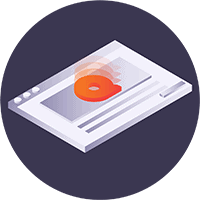
We are working to make memoQWeb as competitive as the memoQ desktop application.Check the new functionality and expect more radical improvements for next year!
No more paging in WebTrans
When you edit a large document, you do not need “page” anymore. You can freely scroll through the document, just like in the memoQ desktop program.
Filtering and sorting in WebTrans
Just like memoQ, WebTrans now also features filtering and sorting of translation document segments.

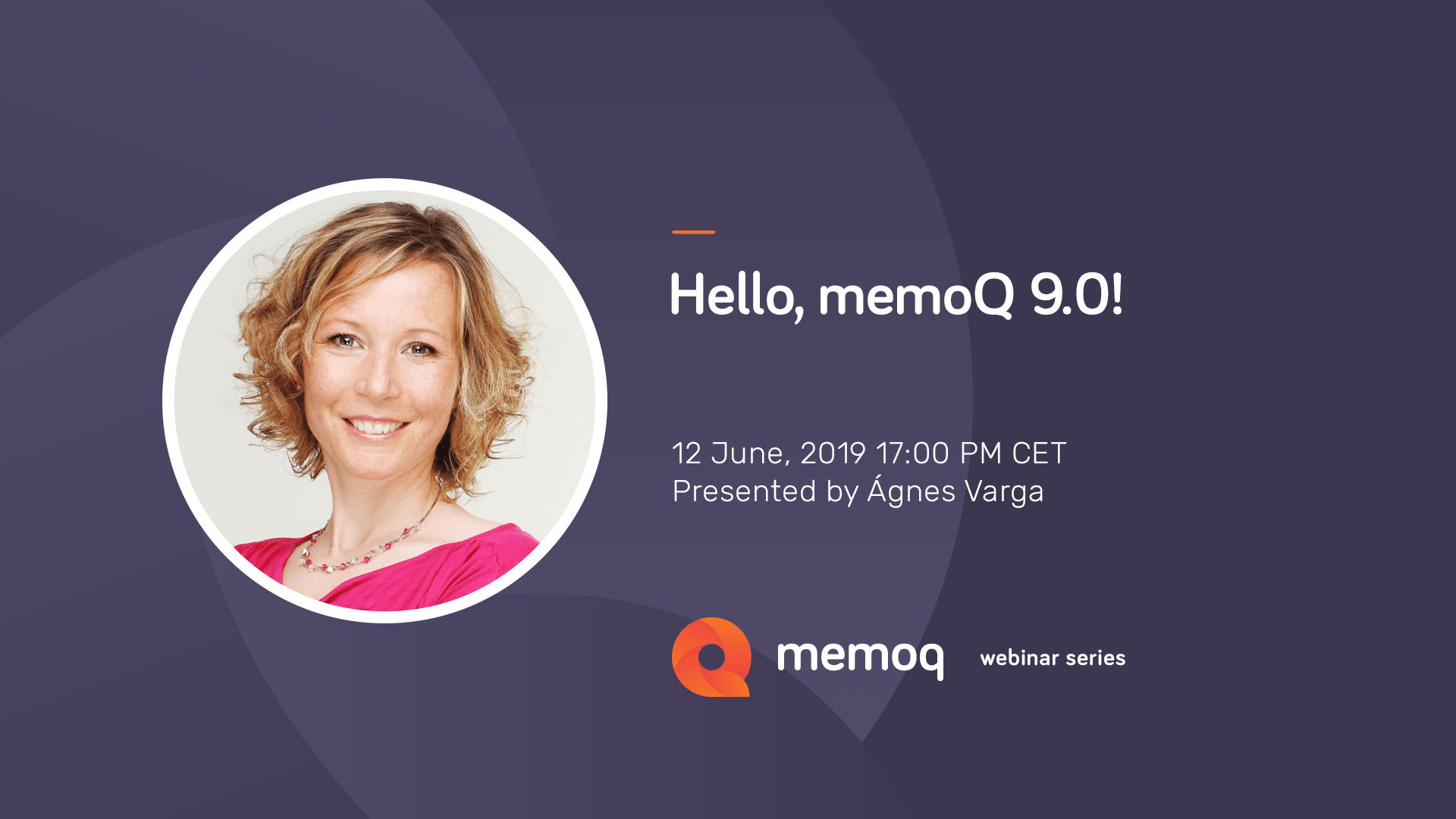
Learn more about what 9.0 offers in this webinar!
Ágnes Varga
June 12, 2019 5:00 pm
8.3.8
March 27, 2018
The installers of memoQ and memoQ server are available from the Downloads section of our website. The latest memoQ client is also available via AutoUpdate.
This new build provides optimal compatibility with the new version, memoQ 8.4.
8.3.7
February 20, 2018
We have fixed a bug that prevented segment filtering and “Go to Next” from working.
8.3.6
February 19, 2018
J/MQ-456: WordPress WPML XLIFF filter: Improved filter to segment along
tags. J/MQ-226: WS-API: Renamed some asynchronous WS-API operations. M/0032084: CMS: Fixed an error for what languages with sublanguage codes were not interpreted by the CMS API. M/0032079: Fixed an error preventing users to type into the Web Search window in some cases. M/0032077: Fixed an error when synchronization broke and caused inconsistent progress and workflow status between the local copy and online version of a document. M/0032076: memoQ Server Deployment: memoQWeb installer’s error icon overlapped the Create New Pool command. M/0032075: Access denied error on Server Administrator’s Configuration and Logging tab. M/0032069: The Finish button of the New memoQ project wizard had a different color tone. M/0032067: Advanced filtering: Fixed an inconsistency between “and” and “or” relationship. M/0032066: Reports were not ordered by creation time on the “Overview” tab of projects. M/0032063: CMS: Resetting the column layout on the CMS Dashboard yielded in an exception. M/0032055: WS-API: Added documentation and fixing some bugs with regards to the MTSettings resource type. M/0032054: Confirm and update in a local project created from a package caused an error. M/0032053: CMS: Unlocalized column names appeared in the context menu of the CMS Dashboard’s Jobs tab. M/0032050: Exporting a termbase to XLSX format generated corrupt files in some cases. M/0032049: Fixed an issue preventing custom code from running on project creation. M/0032048: X-translate did not properly process specific segments. M/0032040: WordPress WPML XLIFF filter: Segments were imported in wrong order under special conditions. M/0032036: CMS: memoQ Server failed to request for delivery of completed jobs. M/0032029: CMS: Help button on the [Add CMS jobs to CMS project] window pointed to an invalid location.
M/0032027:QA warning icons disappeared in specific cases.
M/0032026:CMS:Fixed layout and overlapping problems affecting some windows.
M/0032023:Removed superfluous QA warning 02012 and 02013 for inline img tags with translatable attribute not present in the source.
M/0032016:memoQWeb:Some locked rows remained editable.
M/0032011:Multilingual Delimited Text (MuLi TXT/Excel) filter:An error caused extra content to be imported.
M/0032009:Could not switch category in Server Administrator using URI commands.
M/0032006:CMS:Trying to sort items by target languages caused an error on the CMS dashboard.
M/0032005:CMS:The tooltip for content connected projects were displayed for CMS projects.
M/0032000:Export to TM command was not available in the management window of LiveDocs.
M/0031999:CMS:Improved user experience for adding multiple workflows for a CMS Connection on the CMS Dashboard.
M/0031998:CMS:Items could not be sorted by date on the [Add CMS jobs to CMS project] window.
M/0031997:CMS:Some new CMS-related placeholders for resource names did not work as expected
M/0031995:CMS:Truncated columns made visible for CMS projects on the [Create new project from template] wizard’s window.
M/0031994:CMS:Help button on the [Add new CMS connection] window pointed to an invalid location.
M/0031991:Comparing two versions of a document in an online project generated an error.
M/0031989:Google MT was not working with the Uzbek language.
M/0031988:WS-API:Fixed a project creation failure.
M/0031984:Custom fields are not selectable in Confirm and update rows window for document slices.
M/0031983:Multilingual Delimited Text (MuLi TXT/Excel) filter:Export failed for XLS files with empty column headers.
M/0031981:Specific segments were not updated from two-column RTF documents due to source difference.
M/0031980:An error caused audit log for TM time to reset after server restart.
M/0031975:A corrupted corpus prevented memoQ server from starting up with performance counters enabled.
M/0031958:XLIFF filter:The [Only import segmented content inside mrk elements] option did not work properly.
M/0031954:SDL Trados Studio XLIFF (SDLXLIFF) filter:SDLXLIFF files processed in memoQ using track-changes were imported incorrectly in SDL Trados Studio in specific cases.
M/0031948:Exported report on tracked changes read placeholders instead of actual data.
M/0031926:Multilingual Delimited Text (MuLi TXT/Excel) filter:Excel displayed cell contents in translated documents without proper line wrapping until double-clicking such cells.
M/0031848:QTerm:A line was missing on the Search page.
M/0031364:MIF filter:Cross-references were not working in exported files.
M/0031353:Filter configuration could not be opened from the details panel of the Translations list in specific cases.
8.3.5
February 5, 2018
0031359:Adobe InDesign (IDML) filter:Some contents were not imported.
0031395:Microsoft Outlook Email (MSG) filter:Incorrect segmentation around email field names (To, Cc, Subject, Sent etc.) in HTML and plain-text email fixed.
0031432:Pseudo-translation:Prefixes and postfixes are nor placed after leading and before trailing tags.
0031741:Fixed an error experienced when exporting specific IDML files.
0031759:Fixed an error during Studio package import in specific cases.
0031762:Handling 1% matches from LiveDocs.
0031767:Fixed an error preventing preview creation for XML files.
0031795:SDL Trados Project Package (SDLPPX) filter:Fixed an error preventing the import.
0031796:QTerm:Microsoft Edge supported for opening QTerm term bases for browsing.
0031808:Fixed an inconsistent behavior around deleting comments.
0031825:Archiving failed for some specific projects.
0031853:QTerm:QTerm did not open TBs with incorrect terms (pipe or asterisk characters at wrong positions).
0031879:Idiom WorldServer package (WSXZ) filter:File names are now included in statistics exported to CSV format.
0031880:Fixed an error yielding memoQ Web Search window to not appear.
0031881:An error rendered text search unavailable in Web Search.
0031887:Fixed wrong timestamps in reports.
0031889:memoQ did not open files after export when no custom name was provided for the export file
0031890:QTerm:Fixed an error preventing deleting QTerm TB entries.
0031891:Missing collapse option fixed in Lookup Term window.
0031893:The “Apply Auto Correction” button/function had improper behavior.
0031894:No QA warning was made for an extra number if the number on one side started with a 0.
0031897:Multilingual Delimited Text (MuLi TXT/Excel) filter:Exported file contained the source instead of translation in a few specific cases.
0031901:Fixed an error preventing the import of monolingual CSV files into LiveDocs.
0031904:Adobe InDesign (IDML) filter:Fixed an error when the exported file could not be opened with adobe InDesign.
0031905:MemoQ Auto Update Helper does not overwrite itself.
0031910:Fixed an error when a Finnish transit package was imported as Meänkieli.
0031913:Terminologist could not open a pinned TB for editing.
0031915:Multilingual Delimited Text (MuLi TXT/Excel) filter:memoQ incorrectly imported inline formatting from Excel cells
0031917:WS-API:ListPostTranslationAnalysisReports returned non-PTA reports, too.
0031923:Fixed an error when quotation marks were not escaped in term base export files.
0031926:Multilingual Delimited Text (MuLi TXT/Excel) filter:Excel displayed cell contents in translated documents without proper line wrapping until double-clicking such cells.
0031928:QTerm:Filters displayed unexpected entries.
0031930:memoQWeb:Fixed a checkbox issue on the Languages and roles page.
0031931:Clicking the Help button closed the Deliver document dialog.
0031934:Wrong user name displayed after editing a discussion.
0031936:QTerm:The “Clear file name from field” button did not work on the Browse term page, full edit view in Firefox.
0031938:WS-API:Some methods on ELM endpoints did not update the cache if CAL licensing model were used.
0031940:An error caused machine-translated segments to appear locked and shown as confirmed by the reviewer
0031943:MadCap Flare:Some incorrectly interpreted tags resulted in incorrect segmentation.
0031945:An error prevented some email notifications to be sent.
0031946:Confirming a segment confirmed the previous one when QA was running on a TM.
0031947:JSON filter:Some JSON files failed to be imported.
0031950:Some projects could not be restored from MQBKF packages on specific computers.
0031951:Fixed an error preventing editing project templates on memoQ Servers greater than 7.8 with memoQ 7.8 client.
0031952:XLIFF filter:Protected mrd tags were not handled properly.
0031953:MQXLIFF:Some tag pairs were not connected with the rid attribute.
0031955:Track changes:Exported files showed deleted changes.
0031956:Single sign-on failed if the admin user could not read an attribute for a user in a group.
0031969:WS-API:Support for marking reviewer changes as with tracked change markers when updating from Bilingual (‘table’) RTF documents.
8.3.4
January 18, 2018
>’ are not unescaped by the XML filter
M/0031816:Active Directory groups only synchronize partially with memoQ Server when using Single Sign-On (SSO)
M/0031807:Templates:The project template editor misses the [Do not allow users to change MT settings in their local copies] option
M/0031739:Multilingual Delimited Text filter:Cannot export translation with comma used for the decimal separator
M/0031662:Resizing problem with the Concordance popup window
M/0031640:Reimporting a document three times causes the Online Project Management window to not refresh and to get stuck
M/0031604:Customer Portal:Error message is missing from info pane when a duplicate customer for Customer Portal is created
M/0031510:memoQWeb: [Same as display language] in profile settings does not work as expected>’ are not unescaped by the XML filter
M/0031816:Active Directory groups only synchronize partially with memoQ Server when using Single Sign-On (SSO)
M/0031807:Templates:The project template editor misses the [Do not allow users to change MT settings in their local copies] option
M/0031739:Multilingual Delimited Text filter:Cannot export translation with comma used for the decimal separator
M/0031662:Resizing problem with the Concordance popup window
M/0031640:Reimporting a document three times causes the Online Project Management window to not refresh and to get stuck
M/0031604:Customer Portal:Error message is missing from info pane when a duplicate customer for Customer Portal is created
M/0031510:memoQWeb: [Same as display language] in profile settings does not work as expected
Initial 8.3 release was 8.3.