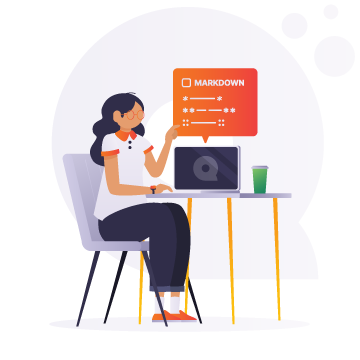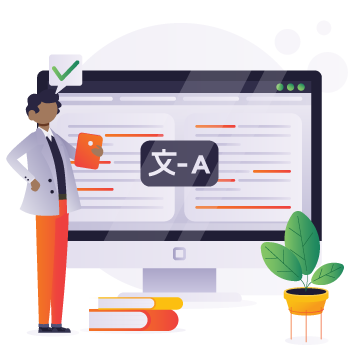インカントリーレビューツールのアップデート
memoQ 11.0ではインカントリーレビューツールに抜本的な変更が多く行われました。
従来のインカントリーレビューツールでは、ワークフローや割り当ての種類によって、プロジェクト管理者はICRユーザーを追加できない場合がありました。この問題を解決するため、memoQ 11.0ではインカントリーレビューツールに対していくつかの抜本的な変更が行われました。
- これにより、ICRユーザーを割り当てる際、レビュー担当者1とレビュー担当者2のどちらか一方ではなく、両方の役割を割り当てることができるようになりました。
- また、高度な割り当て (FirstAccept、GroupSourcing、文書の分配、自動割り当てなど) を使用して、ICRユーザーを割り当てることもできます。
- 新バージョンでは、ICR構成は、割り当て専用ではなく、memoQweb / リソースのICR構成ページで管理する仕様になりました。
- プロジェクト管理者は、ICRユーザーの割り当て時にすべての設定を行うのではなく、サーバー上で利用可能なICR構成の中から設定を選択できるようになったため、業務をスピードアップできます。
- ICR構成の管理自体はmemoQweb側で行いますが、デスクトップクライアントでもICR構成を使用できるようになったため、デスクトップクライアントのみを使用されているお客様にも、一貫したプロジェクト管理ワークフローをご利用いただけるようになりました。
- プロジェクト管理者は、同じICRユーザーに対して一度に複数の文書を割り当てることができるだけでなく、ICRユーザーの役割に応じて最適のICR構成を選択できるようになりました。
- プロジェクト管理者は、複数の文書の割り当て時にも、ICR構成(レビュー担当者1、レビュー担当者2、または、その両方)を一度に変更できます。
- 新しいICR構成は、再利用しやすいように、従来のようなプロジェクト固有のリソース(例:特定のTB)ではなく、メタデータ(例:ランク1のTBのみ)を含める仕様になりました。
- 従来のICR構成も、memoQ TMSのアップデート時に自動的に新バージョンに移行され、ICR構成のところに固有の名前で一覧表示されるため、memoQ 11.0でも各割り当て時に引き続き使用できます。
- ICR構成は、自動化に対応するためにプロジェクトテンプレートに含まれます。
- WS APIの呼び出しにもICR構成が含まれるため、BMSシステムとの連携も可能です。